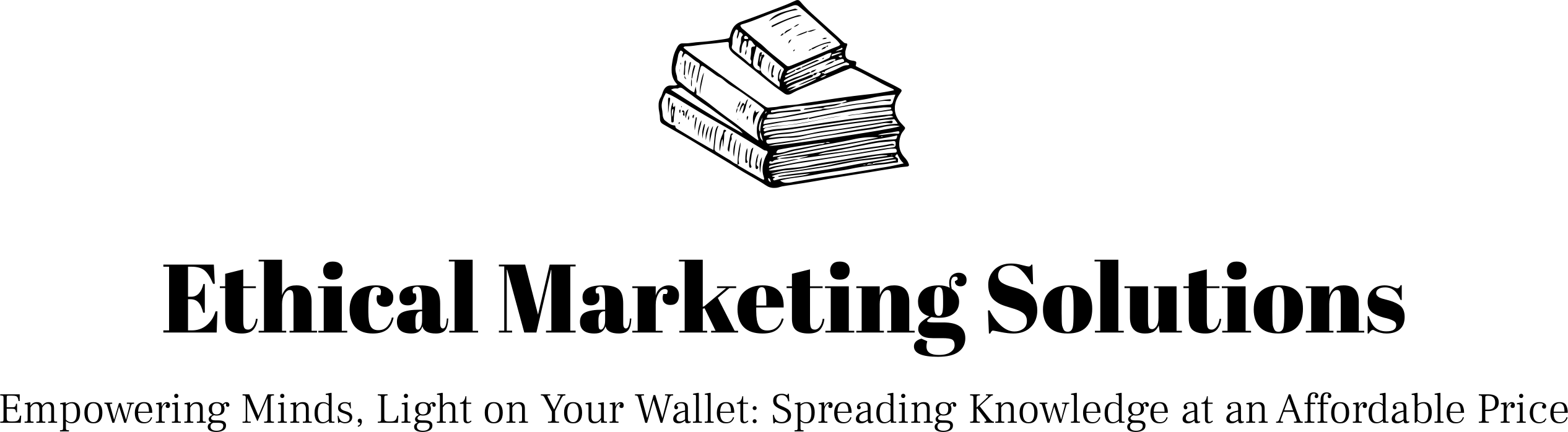I. Introduction
Welcome to the dynamic universe of WordPress and SEO plugins! Imagine SEO as the magic wand that transforms your WordPress website from an unnoticed entity to a shining beacon in the vast digital expanse. But what exactly is SEO? It stands for Search Engine Optimization, a strategy to amplify your website’s online visibility. It’s not just about inserting keywords; it’s about understanding search engines, user behavior, and integrating them harmoniously.
If you’re a WordPress user, you’re in good company. With WordPress backing over 40% of global websites, standing out is like trying to be heard in a bustling market. That’s where SEO comes into play. It’s your loudspeaker, amplifying your website’s voice, ensuring it tops search results, and connects with your intended audience. SEO doesn’t just increase traffic; it builds trust, influences buying decisions, and even prompts local users to visit your physical store. The world of SEO is ever-evolving, but the rewards? Absolutely worth it.
So, how do you kickstart your WordPress SEO? Stress not; we’ve got your back. This guide will help you set up tools, track local traffic, measure engagement, and pinpoint areas for improvement. Whether you’re an SEO pro or a newbie, there’s something here for everyone. Let’s dive in, shall we?

II. Top 5 WordPress SEO Plugins
A. Yoast SEO
Yoast SEO is your trusty Swiss Army Knife of WordPress SEO plugins. It’s versatile, reliable, and oh-so-handy! One of its standout features is readability analysis. Picture having a personal English teacher, minus the stern look, providing tips to make your content more readable. That’s what Yoast does!
Another fantastic feature is complete control over site breadcrumbs. These are the little navigational aids that guide users on your site. It’s like leaving a trail of breadcrumbs for your website visitors. Yoast SEO also offers canonical URLs to avoid duplicate content, title, meta description templating, and content & SEO analysis. These features help optimize keywords, key phrases, synonyms, and related key phrases.
To maximize Yoast SEO, start with the readability analysis. This feature is your personal editor, ensuring your content is easily read. Next, optimize your site breadcrumbs. This improves user navigation and could lead to them spending more time on your site. Use the snippet preview to see how your post will look in search results. This lets you optimize your titles, URLs, and meta descriptions for better click-through rates. Lastly, regularly update your XML sitemap and submit it to search engines. This ensures they know about all the pages on your site.
B. Rank Math
Rank Math is the new kid on the block who quickly becomes everyone’s best friend. It’s gaining popularity for all the right reasons. Rank Math is not just an SEO plugin; it’s like having an SEO expert beside you. It offers a user-friendly setup wizard, Google Schema Markup (Rich Snippets) integration, Google Search Console integration, and Keyword Ranking tracking.
But there’s more! Rank Math also has an SEO Analysis tool like having your SEO detective. It analyzes your website on over 30 SEO factors and tells you where you’re doing great and where to improve. For online store owners, Rank Math offers WooCommerce SEO to optimize product pages, product categories, and more.
To make Rank Math your secret weapon, use its SEO Analysis tool. This tool is your SEO compass, guiding you in the right direction. Use the Keyword Ranking tracking to monitor how your keywords are performing. It’s like watching your stocks but much less stressful. Use the Rich Snippets integration to make your website pop in the search results. For those running an online store, ensure you use the WooCommerce SEO feature. This ensures your products are the stars of the show.
C. All-in-One SEO Pack
All-in-One SEO Pack (AIOSEO) is that friendly neighbor who always has the tool you need. It’s a beginner-friendly WordPress SEO plugin that doesn’t skimp on features. With All-in-One SEO Pack, you get automatic meta tags generation, advanced canonical URLs, and RSS optimization. It’s like having an SEO toolbox at your fingertips.
For online store owners, All-in-One SEO Pack is like your shop assistant, with SEO integration for WooCommerce. It also has a nifty automatic title optimization feature, which ensures your titles are SEO-friendly. Plus, it supports Google AMP and has smart XML sitemaps!
To make the most of All-in-One SEO Pack, set up those automatic meta tags. It’s like setting up your SEO on autopilot. Use the advanced canonical URLs feature to avoid duplicate content. And don’t forget about the XML sitemap support. It’s like giving search engines a map of your site so they can easily find all your awesome content. If you’re running an online store, make sure you’re using the WooCommerce SEO feature. It’s like putting up a big sign that says, “Come shop here!”
D. SEOPress
SEOPress is the cool new kid on the block that everyone wants to be friends with. This SEO plugin is simple, powerful, and guess what? No ads! That’s right, SEOPress offers a clean interface that’s all business. It’s like having a personal SEO butler. Among its many features, SEOPress offers meta title and description management, Open Graph support, Twitter Cards, Google Knowledge Graph, and Google Analytics support.
But wait, there’s more! SEOPress also supports custom XML and HTML sitemaps, and it even allows users to set up 301 redirects. SEOPress integrates seamlessly with popular page builders, e-commerce, translation, performance, and analytics tools.
To get the most out of SEOPress, start by optimizing your meta titles and descriptions. It’s like putting on your best outfit for a first date. Next, ensure you’re using Open Graph support to make your pages look great when shared on social media. SEOPress is also great for developers, with hundreds of hooks available. It’s like having a treasure chest of SEO tools. And don’t forget about the 301 redirects feature. It’s essential for guiding traffic to the right place if you change a URL.
E. W3 Total Cache
W3 Total Cache is like that secret ingredient in your grandma’s recipe, making it extra special. It’s not a dedicated SEO plugin, but it plays a crucial role in improving your website’s SEO by enhancing its performance. Imagine your website being a car; W3 Total Cache is like a turbocharger that boosts speed. It offers features such as content delivery network (CDN) integration, caching of pages, posts, CSS, and JavaScript in memory, on disk, or CDN.
Additionally, W3 Total Cache supports Accelerated Mobile Pages (AMP) and Secure Socket Layer (SSL), ensuring your website is up-to-date with the latest web technologies. It’s like giving your website a VIP pass to the technology club.
To harness the power of W3 Total Cache, start by setting up page caching. It’s like storing your most-used tools in an easy-to-reach toolbox. Next, set up CDN integration if you have a global audience. It’s like hiring a fleet of delivery trucks to deliver your content faster to users worldwide. Also, make sure you’re utilizing its support for AMP and SSL. AMP can significantly improve the load times of your pages on mobile devices, while SSL is essential for maintaining the security of your website. It’s like putting a seatbelt on your website.
So, which SEO plugin is your favorite? Each one has its unique set of features and benefits. Remember, the key to successful SEO is not just choosing the right tools but also using them effectively. Now, go ahead and make your website shine!

III. Choosing the Right SEO Plugin for Your Needs
A. Assessing the Requirements of Your Website
Choosing the right SEO plugin for your WordPress website is like picking the perfect pair of shoes; it needs to fit your specific needs and style. If you’re new to WordPress SEO, you might want to consider a user-friendly plugin like Yoast SEO or All-in-One SEO Pack. However, if you’re an SEO ninja looking for more advanced features, Rank Math or SEOPress might be more your speed.
It’s also essential to consider the specific features of each plugin. For instance, if your website is content-rich with videos, you’ll want a plugin that offers rich snippets integration. This ensures your content is indexed properly and relevant search engine results appear. Similarly, if your website is image-heavy, look for a plugin with robust image optimization features.
Lastly, let’s talk about budget. Not all SEO plugins are free, and the premium ones have additional features. Evaluate the cost-benefit ratio of these features. If they can significantly boost your SEO and, consequently, your website traffic, it might be worth the investment. However, if the free version meets your needs, stick with that. Remember, the goal is to optimize your site’s SEO effectively within your budget.
B. Comparing Features and Ease of Use
When comparing SEO plugins, it’s like shopping for a new gadget. You need to weigh the features against each other. For example, if you have an e-commerce site, you’ll want a plugin with robust WooCommerce SEO features. If site speed is a concern, look for a plugin with caching features or one that works well with a caching plugin. Additionally, a plugin with multilingual support can be a game-changer if you’re looking to target a global audience.
Ease of use is equally important. If a plugin has all the features you need but feels like solving a Rubik’s cube, it’s not for you. Look for plugins with intuitive interfaces and good support documentation. After all, time is money, and you don’t want to spend all day figuring out how to use your SEO plugin. Plus, a plugin with an active support community can be a lifesaver when you hit a roadblock.
Lastly, consider the plugin’s compatibility with your WordPress theme and other plugins. The last thing you want is your new SEO plugin to clash with your existing setup. Check for known conflicts and read user reviews to see if others have experienced issues.
C. Evaluating the Cost-benefit Ratio
Not all SEO plugins are free, and the premium ones often come with additional features. It’s essential to evaluate the cost-benefit ratio of these features. If the features offered in the premium version can significantly boost your WordPress SEO and, in turn, your website traffic, then it might be worth investing in. However, if the free version satisfies your requirements adequately, you may not need to upgrade.
Remember, the goal is to optimize your site’s SEO effectively within your budget. Invest wisely! But also, don’t be penny-wise and pound-foolish. Sometimes, shelling out a few extra bucks for premium features can save you time and effort in the long run. It’s all about finding that sweet spot between cost and benefit.
Keep an eye out for any hidden costs or recurring fees. Some plugins might have a one-time purchase price, while others require a monthly or yearly subscription. Make sure you’re clear on the pricing structure before you commit.

IV. Keyword Research Tools for WordPress SEO
A. Importance of Keyword Research
Let’s dive into the importance of keyword research in SEO. Picture this: you’re throwing a party and want to ensure it’s a hit. Keyword research is like sending out invites to the right people. It ensures that your content reaches the audience that’s interested in it. According to HubSpot, keyword research is crucial because it helps you understand what your target audience is searching for on Google. It’s like eavesdropping on a conversation and finding out what people want. This insight is invaluable for tailoring your content to meet the needs of your audience. Moreover, keyword research can reveal marketing trends and help you focus on relevant topics. It’s like catching the latest gossip and being the first to spread it.
Now, let’s talk about the treasure hunt. Finding the right keywords is like finding the perfect outfit for your party. You want to look fabulous, but you also want to be comfortable. SEOptimer states that keyword research helps you identify low-competition content opportunities. Imagine finding a topic that not many people have covered but many are interested in. That’s the sweet spot! It’s like finding a hidden gem in a thrift store.
Keyword research is not just about getting traffic; it’s about building relationships. When your content resonates with your audience, you’re not just a webpage; you become a trusted friend. HubSpot emphasizes that keyword research helps in customer acquisition. When your content meets the needs of professionals, you can guide them through the buyer’s journey. It’s like meeting someone at a party and becoming lifelong friends. So, are you ready to throw the best party in the digital world? Start with keyword research and watch your WordPress SEO strategy flourish. Don’t forget to send us an invite!
To learn more about SEO and how to take your website to new heights, check out our blog post on skyrocketing your WordPress SEO.
B. Recommended Keyword Research Tools
1. KWFinder
Ahoy, digital explorers! Let’s set sail with KWFinder, your treasure map in the vast ocean of keywords. KWFinder specializes in unearthing long-tail keywords with low SEO difficulty. Imagine stumbling upon a hidden cove teeming with treasure, but only a few have ventured there. That’s the magic of KWFinder!
But wait, there’s more! KWFinder is like a spyglass that lets you peek into your competitors’ treasure chests. You can see the keywords they rank for and their SEO strategies. It’s like being a pirate with insider information. Plus, KWFinder boasts exact search volumes and the most accurate keyword difficulty. It’s like having a compass that always points to gold.
Now, the choice is yours. Is KWFinder the tool that will lead you to your treasure? It’s user-friendly and packed with features. If you’re looking for a reliable map in your keyword research journey, KWFinder might be it.
2. SE Ranking
Next on our adventure is SE Ranking. Imagine you’re in a dense jungle, and SE Ranking is your Swiss Army Knife. According to SE Ranking’s website, it’s an all-in-one platform that offers keyword suggestions, grouping, rank tracking, and competitor research. It’s like having a trusty multi-tool in your pocket.
What’s unique about SE Ranking is its brainstorming feature. It suggests profitable keywords based on your input. It’s like having a wise guide who knows the jungle like the back of his hand. Moreover, with continuous rank tracking, SE Ranking is like a GPS that’s always current.
So, what will it be? Is SE Ranking the multi-tool you need in your SEO adventure? It’s versatile, comprehensive, and sharp. If you’re looking for a tool that can do it all, SE Ranking is worth considering.
The choice between KWFinder and SE Ranking is yours. Each tool has its own set of unique features and capabilities. Which one will be your ally in the exciting quest of keyword research? The adventure awaits!

V. Additional WordPress SEO Tips
A. Importance of Image Optimization
In the digital realm, images are like the cherry on top of a sundae. They add flavor to your content, making it more enticing. But wait, there’s more! Image optimization is not just about making your site pretty. It’s a powerful tool in your SEO arsenal. When you optimize images, you’re essentially tuning them to perform better on search engines. How, you ask? By reducing their file size without compromising quality, adding relevant alt text, and ensuring they’re mobile-friendly. According to Merkle, about 38% of Google’s SERPs display images, which will likely increase. This means that images can significantly impact your visibility on search engines.
Now, let’s talk about user experience. Imagine browsing a website that takes forever to load because of large images. Frustrating, right? This is where image optimization comes to the rescue. It ensures that your site loads faster, providing a seamless experience for users. Moreover, in e-commerce, the quality and design of images influence the purchasing behavior of customers. So, it’s not just about SEO; it’s also about keeping your audience happy and engaged.
But wait, there’s a catch! Image optimization is not a one-time task; it’s an ongoing process. You need to be on your toes, ensuring that all the images are optimized for better performance. Tools like ImageKit can be a real lifesaver here. So, are you ready to unlock the power of image optimization for better SEO? Your WordPress site will thank you!
To learn more about the power of image optimization, check out our blog post on image optimization for better WordPress SEO.
B. Role of Interlinking
Let’s talk about the unsung hero of SEO – interlinking. Interlinking, or the art of creating internal links between pages on your website, is like the glue that holds your content together. It’s a roadmap for both your visitors and search engines. By establishing a network of links within your site, you’re essentially guiding visitors to more relevant content. This keeps them engaged and increases the time they spend on your site. But that’s not all! Interlinking is also a treasure map for search engines. It helps them understand the structure of your website and establish a hierarchy, allowing you to give more link value to your most important pages.
Now, let’s dive a little deeper. Interlinking is not just about linking pages; it’s about linking the right pages. The secret sauce here is using relevant anchor text and linking to content that adds value to the reader’s journey. For instance, if you have an article on “How to Bake a Cake,” you could link to related articles like “Cake Decorating Ideas” or “Common Baking Mistakes to Avoid.” This creates a web of related content that keeps the reader hooked. Plus, it helps Google understand the relationship between different pages and content on your site.
But wait, there’s a word of caution! While interlinking is fabulous, overdoing it can be a recipe for disaster. Too many links can make your content look spammy and put off readers. The key is to strike a balance. Use interlinking wisely to create a seamless and valuable experience for your readers. So, are you ready to weave a web of interlinks and take your SEO game to the next level? Your website is waiting!
C. Importance of Website Mobile Optimization
In the age of smartphones, mobile optimization is the bread and butter of a successful website. Picture this: you’re on the train, scrolling through your phone, and stumble upon a website. But, oh no! The text is too small, the buttons are unclickable, and you can’t find what you want. Frustrating, isn’t it? This is where mobile optimization swoops in like a superhero. It ensures that your website looks good and functions seamlessly on mobile devices. According to Statista, roughly 60% of organic search engine visits in the U.S. occur on mobile devices. If your website isn’t optimized for mobile, you’re missing out on a huge chunk of traffic.
But wait, there’s more! Google has rolled out mobile-first indexing, which means it primarily uses the mobile version of your content for indexing and ranking. If your site isn’t mobile-friendly, it could affect your SEO. Mobile optimization goes beyond just making your site responsive. It involves ensuring that images are properly formatted, navigation is effortless, and content is easily readable. This not only enhances user experience but also increases the average time spent on your site.
Now, let’s talk about conversions. For e-commerce websites, mobile optimization is crucial for turning visitors into customers. A mobile-optimized site increases the likelihood of user engagement and reduces the chances of cart abandonment. So, are you ready to embrace mobile optimization and make your website a pleasant space for the ever-growing population of mobile users? Your audience and your SEO will thank you!
To learn more about mobile optimization and how to apply it to your WordPress site, check out our guest post on powerful mobile SEO techniques.
D. The role of Schema Markup
Let’s dive into the world of schema markup, the unsung hero of SEO. Imagine you’re a librarian with thousands of books to organize. How do you make sense of all that information? This is the challenge search engines face. Schema markup is like a translator for search engines. It’s a code that you put on your website to help search engines understand your content better. This, in turn, allows search engines to provide more informative results for users. According to Merkle, adding schema markup to your webpage can give you an advantage of 4 average positions on SERP.
Now, let’s talk about rich snippets. You know when you search for something and see search results with star ratings, images, or other cool stuff? Those are rich snippets, and they’re like the VIP version of regular search results. Schema markup can help your website achieve these rich snippets, which are proven to have higher click-through rates. Imagine your website standing out in the crowd of search results with star ratings and additional information. Pretty cool, right?
But wait, there’s more! Schema markup is not just for the big guys; it’s for everyone. Schematic markup is your friend whether you’re a local business, a blogger, or an e-commerce website. There are various types of schema markups, including those for articles, events, recipes, products, and more. So, why not give search engines a helping hand in understanding your content? Your website deserves to shine in the search results. Ready to roll up your sleeves and dive into schema markup?
E. Significance of Site Speed
Let’s talk about something faster than a speeding bullet – your website! Or at least, it should be. Site speed is like the heartbeat of your website. It’s the first impression you make on your visitors. According to Google, page speed is a ranking factor for desktop and mobile searches. So, if your website is slow, not only are you providing a poor user experience, but you’re also hurting your chances of ranking high in search results.
Now, let’s get into the nitty-gritty. Site speed is not just about how fast your homepage loads; it’s about how fast every page on your website loads. This includes images, videos, and other elements. A slow website can increase your bounce rate, as users will likely leave if a page takes too long to load. According to Yoast, fast-loading sites have higher conversion rates and lower bounce rates. This is especially crucial for e-commerce websites, where every second counts. Imagine a customer ready to purchase, but the page takes forever to load. Chances are, they’ll abandon their cart and move on.
But wait, there’s hope! Optimizing site speed is not rocket science. You can use several tools and techniques to improve your site’s speed. This includes optimizing images, enabling browser caching, and choosing a reliable hosting provider. Google’s PageSpeed Insights is a great tool to measure your site’s speed and get recommendations for improvement1. So, are you ready to put the pedal to the metal and turbocharge your website? Your visitors and your SEO rankings will thank you!
F. Monitoring and Improving SEO Performance
In the ever-evolving world of SEO, staying on top of your game is like trying to catch a butterfly with your bare hands. It’s tricky but not impossible. Monitoring and improving SEO performance is like having a GPS for your digital marketing journey. It helps you understand where you are, where you need to go, and how to get there. SEO monitoring tracks organic traffic, bounce rate, click-through rate, keyword rankings, backlinks, and page speed. This treasure trove of data is invaluable in making informed decisions and tweaking your strategies for better results.
Now, let’s get real. SEO is not a set-it-and-forget-it kind of deal. It’s a continuous process. The digital landscape is constantly changing, and so should your SEO strategies. Regular monitoring helps you identify what’s working and what’s not. For instance, if you notice a sudden drop in traffic, it could be due to an algorithm update or a technical issue on your site. Being vigilant allows you to take swift action and rectify issues before they snowball into bigger problems. Moreover, monitoring the competition can give you insights into what they are doing right and how you can adapt your strategies to stay ahead.
But wait, there’s more! SEO monitoring doesn’t have to be a daunting task. There are several tools available that can make your life easier. For example, Google Analytics and Google Search Console are like the dynamic duo for SEO monitoring. They provide in-depth data and insights to help you optimize your website for search engines.

VI. Conclusion
As we wrap up our journey through WordPress SEO, the transformative potential of these strategies for your site’s visibility and user experience is undeniable. From handpicking the right SEO plugin to in-depth keyword research, optimizing images, and ensuring your site is mobile-friendly, every SEO element is crucial. And while the vast world of SEO might seem intimidating at first, remember, it’s a marathon, not a sprint. It’s about consistent, small improvements that elevate your website’s position in search rankings.
Reflecting on our discussion, did any SEO insights resonate with you or spark an “aha!” moment? Perhaps you have a story or question to share? Your feedback is invaluable as we all navigate the SEO journey, striving to make the internet a more search-friendly place, one WordPress site at a time.
Lastly, if you’re eager to delve deeper into affiliate marketing, our eBook “How To: Affiliate Marketing (2nd Ed.)” is a must-read. Dive into the vast world of affiliate marketing with our 255-page guide, priced at just $9.99. It’s designed to be your guiding light in the realm of online business, breaking down complex jargon and offering fresh perspectives. By learning and growing together, we can excel in the thrilling domain of affiliate marketing.
VII. Affiliate Disclosure
I truly appreciate your trust in my advice. I want to clarify that some links in my posts are affiliate links but rest assured. They’re not there just to make me money. My focus is on helping you. I partner only with companies I genuinely believe in and whose tools and resources I think will benefit you. So, if you decide to make a purchase, I might earn a small commission—at no extra cost to you. This support helps me continue researching, writing, and sharing more helpful content. Thank you for your understanding and support!
VIII. References
- “Internal linking for SEO: Why and how?” Yoast. https://yoast.com/internal-linking-for-seo-why-and-how/.
- Khatkar, Somesh. “What Is Image Optimization And Why Is It Important For A Website?” ImageKit Blog, 18 Feb 2020. https://imagekit.io/blog/image-optimization-its-importance/.
- Leist, Rachel. “How to Do Keyword Research for SEO: A Beginner’s Guide.” HubSpot, August 24 2022, blog.hubspot.com/marketing/how-to-do-keyword-research-ht.
- O’Brien, Sam. “Why is Mobile Optimization Important for Website Conversions?” VWO, June 27, 2023. https://vwo.com/blog/mobile-optimization-importance/.
- Price, Chuck. “What Is Schema Markup & Why It’s Important for SEO.” Search Engine Journal, December 29, 2019. https://www.searchenginejournal.com/technical-seo/schema/.
- Rogers, Ruben. “5 Key Reasons Why Keyword Research is Important for SEO.” SEOptimer, April 26 seoptimer.com/blog/why-is-keyword-research-important/.
- Southern, Matt G. “Page Speed As A Google Ranking Factor: What You Need To Know.” Search Engine Journal, February 16, 2022. https://www.searchenginejournal.com/ranking-factors/page-speed/.
- “The Importance of Having a Mobile Optimized Website.” S&T, December 20, 2019. https://stevens-tate.com/articles/the-importance-of-having-a-mobile-optimized-website/.
- “What is interlinking and why it is one of the best SEO practice?” Crunchify. https://crunchify.com/what-is-interlinking-and-why-it-is-one-of-the-best-seo-practice/.
- “What is page speed, and how does it influence SEO?” Yoast. https://yoast.com/how-site-speed-influences-seo/.