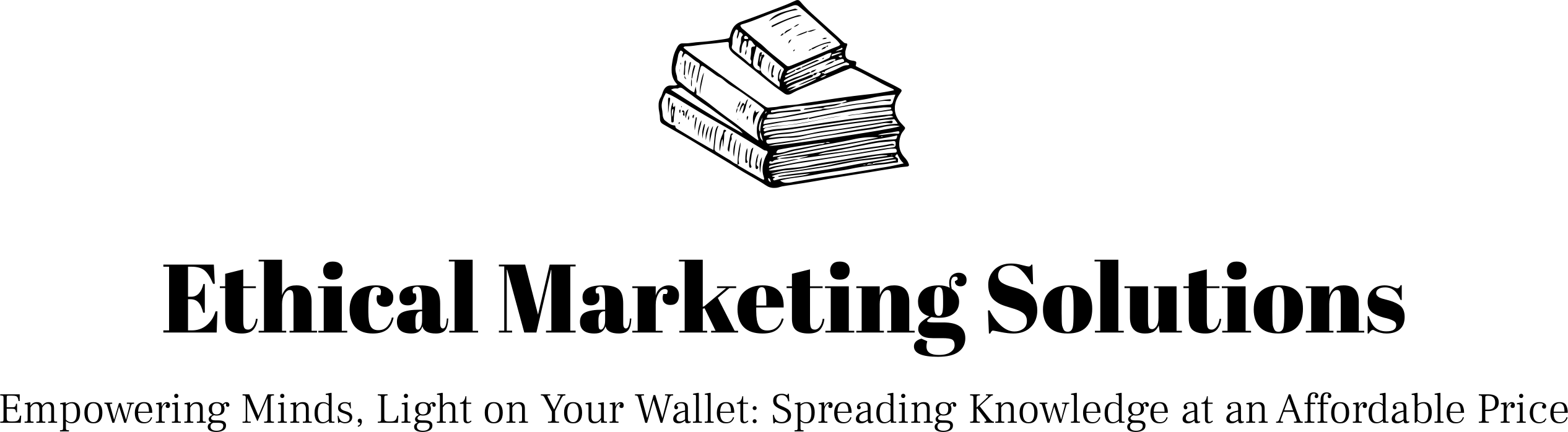I. Introduction
Welcome to the digital age, where your online presence can make or break your business. WordPress, a giant in the digital realm, offers a platform for many to showcase their services. However, merely having a WordPress site isn’t the golden ticket. To truly stand out and attract potential clients, mastering WordPress SEO is essential.
As we navigate through 2023, WordPress SEO continues to be a pivotal tool for driving organic traffic. Think of SEO as your ticket to the front row in the vast theater of search engine results. It’s not just about being seen; it’s about being seen by the right audience. This guide aims to equip you with the latest SEO strategies, from crafting impeccable content to ensuring your site loads at lightning speed.
Whether you’re just starting with WordPress or you’ve been in the game for a while, this guide is tailored for you. We’ve sifted through the latest trends and condensed them into actionable steps. Ready to supercharge your WordPress SEO? Let’s dive in!

II. On-Page SEO Techniques
A. Using KWFinder for Effective Keyword Research
KWFinder is your secret weapon in the quest for effective keyword research. Picture yourself as an explorer, with keywords as the hidden treasures you seek. KWFinder is your map, guiding you to low competition, long tail keywords that can catapult your content to the top of search engine results. It provides crucial data such as search volume, difficulty, and cost-per-click (CPC), making it more than just a keyword tool.
KWFinder also allows you to peek into your competitors’ keyword strategies, acting as a spyglass into their operations. This insight helps you identify content gaps and seize opportunities to outshine the competition. By analyzing top-ranking pages for specific keywords, you can craft content that’s not just good but legendary.
With KWFinder, you have the compass to navigate the stormy seas of keyword research. It’s time to set sail and anchor your content in the tranquil waters of SEO success. Remember, the right keywords are the wind in your sails, propelling your content toward engagement and conversions. KWFinder is the trusty first mate you need on this journey. All aboard the S.S. Keyword Success!
B. Optimizing Title Tags and Meta Descriptions
Title tags and meta descriptions are the unsung heroes of on-page SEO. Think of title tags as the catchy headlines of a newspaper. They’re the first thing users see on search engine results, and they give a sneak peek into what the content is about. But here’s the catch: while they should be descriptive and contain your primary keyword, they should also be concise, ideally between 50-60 characters. Why? Because you don’t want them getting cut off in search results.
Meta descriptions, on the other hand, are like the blurb on the back of a book. They provide a brief summary of the content, enticing users to click and read more. While they don’t directly influence rankings, a well crafted meta description can significantly boost click-through rates (CTR). This indirectly sends positive signals to search engines about the relevance of your content. The golden rule? Keep them under 160 characters and make them captivating.
But there’s more to the story. With the rise of mobile internet usage, ensuring your website is mobile friendly is paramount. Google’s mobile-first indexing means it primarily considers the mobile version of your site for indexing and ranking. So, how do you ensure mobile-friendliness? Use responsive web design. It’s like a magic trick that automatically adjusts your site’s layout based on the user’s device size. And don’t forget to regularly test your site using Google’s Mobile-Friendly Test tool.
C. Creating SEO-Friendly URLs
Imagine your URL as the street address of your online mansion. It’s not just a random string of characters; it’s a beacon guiding users and search engines to your content. An SEO-friendly URL should be clear, concise, and reflective of your content. And here’s a pro tip: including relevant keywords in your URL can be a game-changer. It not only aids in search engine indexing but also enhances the user experience.
But there’s a twist. While crafting your URL, it’s wise to avoid stop words like “and,” “or,” and “but.” They can make your URL longer and potentially confusing for search engines. Instead, focus on your target keywords and maintain a logical structure. Think of a well-structured URL as a neatly organized bookshelf; it’s easier for users and search engines to find what they’re looking for.
In essence, your URL is the golden ticket to your content. It’s the first impression, so make it count. Ensure it’s easily readable, accurately represents your content, and contains relevant keywords.
D. Using Header Tags for Better Content Structure
Picture this: you’re reading a book, but there are no chapter titles or headings. It’s just an endless sea of text. Sounds daunting, right? That’s where header tags come in. They’re the signposts that guide readers through your content. From H1 to H6, header tags organize your content into sections, making it more digestible for users and search engines. Your H1 tag is like a newspaper headline; it should be catchy and include your primary keyword.
Now, let’s talk about H2 and H3 tags. These are your subheadings, and they’re crucial for breaking up your content into bite-sized pieces. They’re like the chapter titles in a book. Including relevant keywords in these tags can also give your SEO a boost. Plus, they make your content more scannable, which is great for readers on the go.
Header tags are not just an SEO tactic but an essential tool for creating reader-friendly content. By using header tags strategically, you can improve the structure of your content, making it more accessible to readers and more attractive to search engines. So, are you ready to structure your content like a pro?
E. Employing Internal and External Linking Strategies
Your website can be likened to a spider web, with the threads that connect the web being your links. Internal linking connects your content, creating a network that guides users and search engines through your site. Tools like Link Whisper can be your GPS, helping you optimize your internal linking strategy.
External linking, on the other hand, is like building bridges to other websites. By linking to high quality, authoritative sources, you’re not just providing extra information but also boosting your content’s credibility. This builds trust with your readers and sends positive signals to search engines.
In a nutshell, smart linking is like weaving a tapestry of connections that enhance your content. Internal links create a roadmap of your site, while external links build bridges to the wider web. So, are you ready to become a master weaver of the web?
F. Image Optimization for Faster Loading Times
In the age of instant gratification, waiting feels like an eternity. Imagine a visitor eagerly clicking on your website, only to be met with a slow-loading page. Frustrating, right? The culprit? Often, it’s those beautiful high-resolution images that, while visually appealing, are bandwidth hogs. But fear not! Optimizing images for your WordPress site can be your knight in shining armor, ensuring your website loads at lightning speed.
Enter the world of image optimization tools. WordPress plugins like W.P. Smush and Imagify are akin to having a personal trainer for your images. They compress, resize, and ensure your images remain in tip-top shape without compromising quality. Think of it as a fitness regime for your photos – they shed the excess weight but look as fabulous as ever. Moreover, according to web.dev, tools like Lighthouse emphasize user centric metrics and guide you in enhancing your site’s performance.
So, why is image optimization crucial? Image optimization is not just about speed. It’s about delivering a seamless experience for your visitors. It’s ensuring that your images aren’t just visual treats but also catalysts for stellar site performance. Question is, are you ready to embark on this optimization journey?
To learn more about how to optimize images, check out our blog post on image optimization techniques for better WordPress SEO.

Photo by Firmbee.com on Unsplash
III. Technical SEO Best Practices for WordPress
A. Ensuring Mobile Friendliness
Picture this: You’re commuting, your phone in hand, browsing through a website, and suddenly, the text is too tiny, the images are off-center, and you’re pinching and zooming to navigate. Annoying, isn’t it? In our mobile-dominated world, a mobile-friendly website isn’t just good to have; it’s essential. With a whopping 60% of online traffic stemming from mobile devices, catering to this audience is non-negotiable.
The perks of a mobile-optimized site are manifold. To start, it amplifies your visibility in search results. As of 2023, Google’s algorithm prioritizes mobile-responsive sites, making them a cornerstone of a solid SEO strategy. Moreover, a mobile-friendly site is a testament to your brand’s commitment to offering a top-tier user experience. It’s like rolling out a red carpet for your mobile users. And the cherry on top? It’s a magnet for leads. A smooth mobile experience can skyrocket user engagement, translating to higher conversion rates.
But how do you ascertain if your site is mobile-friendly? Google’s Mobile-Friendly Test tool is your go-to. If your site doesn’t pass the test, it’s high time to embrace a mobile responsive design. After all, in the digital realm, first impressions matter, and a stellar mobile experience can be your ticket to winning over visitors.
To learn more about mobile-friendliness, check out our guest post on mobile SEO techniques.
B. Utilizing WP Rocket for Caching and Speed Optimization
Website speed is critical to user experience and search engine ranking. A slow-loading site can lead to higher bounce rates and lower search visibility. WP Rocket is a powerful caching and optimization plugin that helps improve the speed and performance of your WordPress site. According to the official WP Rocket website, it delivers results out of the box, with 80% of web performance best practices applied upon activation.
WP Rocket has features like page caching, gzip compression, and browser caching to reduce page load times. Additionally, the plugin allows you to optimize CSS, JavaScript, and HTML files, further enhancing your site’s performance. WP Rocket includes advanced options like delay JavaScript execution, removing unused CSS, and LazyLoad. The plugin is designed for WordPress and is constantly updated to keep up with the latest web performance requirements. It’s also the only caching plugin accepted by top Managed WordPress hostings.
By improving your loading time, WP Rocket helps you keep your visitors engaged. Site speed is one of the most important ranking factors, so a faster website can also improve your position in search engine results. WP Rocket is highly recommended by WordPress experts and has received excellent user reviews for its effectiveness in speeding up websites.
C. Creating and Submitting XML Sitemaps
An XML sitemap is like a roadmap for search engines. It lists all the pages on your website, helping search engines discover and index your content more efficiently. Creating and submitting an XML sitemap is a critical technical SEO practice that can improve your site’s visibility on search engines. Most SEO plugins, like Yoast SEO, can automatically generate an XML sitemap for your WordPress site.
Once you have your sitemap ready, it’s time to submit it to Google Search Console and Bing Webmaster Tools. This ensures that search engines can crawl and index your content effectively. But don’t just set it and forget it. Your website is a living, breathing entity, and as such, it changes. Whenever you add new content or make significant changes to your website’s structure, update and resubmit your sitemap.
Regularly updating your sitemap is essential, but it’s also important to monitor its status. Google Search Console allows you to see if any issues with your sitemap might prevent pages from being indexed. Keeping an eye on this can help you spot and fix issues before they become bigger problems. Remember, a well-maintained sitemap is key to ensuring that search engines can easily find and index your content.
IV. Leveraging WordPress SEO Plugins and Tools
A. Enhancing SEO with SEOPress
SEOPress is a comprehensive WordPress SEO plugin that offers a multitude of features to enhance your website’s SEO. It’s like having a personal SEO expert guiding you through the optimization process. SEOPress is user-friendly and packed with powerful tools to manage titles, open graph data, Twitter cards, XML sitemaps, and more.
For bloggers, SEOPress is a goldmine. It helps you optimize content for search engines, ensuring that your blog posts are easy to discover. Additionally, it allows you to define custom images for sharing your articles on social media platforms, which is excellent for branding and engagement. For small businesses, SEOPress is a boon for local SEO. It helps improve the visibility of your business in local search results, potentially driving more foot traffic to your store.
SEOPress also caters to SEO agencies and developers. It offers white labeling, allowing you to brand the plugin as your own when using it for client sites. Furthermore, it provides content analysis with unlimited keywords, helping you create SEO-friendly content that resonates with search engines and users. With its extensive functionality and ease of use, SEOPress is an indispensable tool for anyone looking to enhance their website’s SEO.
B. Integrating MonsterInsights for Insightful Data Analysis
Monitoring your website’s performance is crucial for making informed decisions and improving your site’s search visibility. MonsterInsights, a powerful analytics plugin for WordPress, simplifies this process by providing insightful data about your site’s performance and audience behavior. With MonsterInsights, you can easily add Google Analytics to your WordPress dashboard, giving you access to detailed reports on your site’s traffic, user engagement, and conversion rates.
MonsterInsights offers advanced features like event tracking and e-commerce tracking, which enable you to monitor specific actions and optimize your site for increased conversions and revenue. The plugin also integrates with Google Ads, allowing you to track the performance of your ad campaigns directly from your WordPress dashboard. This integration is invaluable for understanding which campaigns drive the most traffic and conversions.
Understanding your audience is key to engaging with them effectively, and MonsterInsights helps you do just that. By analyzing the data, you can create content that resonates with your audience and encourages them to take action. Remember, data driven decisions are the foundation of a successful SEO strategy. Let MonsterInsights guide you through the complex world of SEO.
C. BoostingConversion Rates with WPForms
WPForms is an exceptional tool for creating professional contact forms for your WordPress website. With its drag-and-drop form builder, creating forms is a breeze. But WPForms is not just about contact forms; it’s a versatile tool that supports surveys, polls, and payment forms and integrates seamlessly with email marketing services and CRM platforms.
WPForms offers a wide range of templates that you can customize to your liking. Want to add a touch of your brand’s personality to the forms? No problem! WPForms supports section dividers, HTML blocks, and custom CSS. Plus, it’s 100% responsive, ensuring your forms look great on all devices.
The best part about WPForms is its beginner-friendly nature. You don’t need to be a coding expert to use it. It’s perfect for business owners, bloggers, designers, developers, photographers, and more. Plus, it’s built with performance in mind so that it won’t slow down your website. With WPForms, you can boost your conversion rates and take your WordPress SEO to new heights.
D. Elevating Lead Generation with OptinMonster
OptinMonster is a powerful tool that can take your lead generation to new heights. It helps you create compelling opt-in forms and pop-ups to capture leads and grow your email list. What sets OptinMonster apart is its exit-intent technology, page-level targeting, and A/B testing features, which allow you to optimize your lead generation strategies.
But OptinMonster is not just about creating forms; it’s about creating forms that convert. With its numerous customization options, you can create forms that resonate with your audience. Plus, OptinMonster integrates seamlessly with all major email marketing services, allowing you to manage your leads effectively and segment them based on their behavior and interests.
Lastly, OptinMonster ensures that your forms are not just visually appealing but also user-friendly. Its responsive design ensures that the forms look great on all devices. Plus, its analytics feature lets you track the performance of your forms, providing valuable insights to optimize your lead generation strategies further. With OptinMonster, you can supercharge your lead generation and skyrocket your WordPress SEO.

Photo by Erik Mclean on Unsplash
V. Local and Voice Search Optimization Strategies
A. Targeting Local Customers with Geo-Specific Keywords
Imagine you’re craving a pizza in New York. You’re likely to search for “best pizza in New York” rather than just “best pizza.” This is the magic of geo-specific keywords. In the quest to attract local customers, speaking their lingo is pivotal. Geo-specific keywords are your compass, guiding your business to rank higher in local search results.
One potent strategy is crafting geo-targeted landing pages. These are pages peppered with content tailored for a specific region or locality. Say you own a bakery in San Francisco. Your geo-targeted page might spotlight keywords like “San Francisco bakery” or “best muffins in San Francisco.” As per Agency Jet, such landing pages are gateways for businesses to be spotted online in distinct regions.
But that’s just one piece of the puzzle. Your Google My Business listing is equally crucial. Think of it as your business’s digital ID card. Sprinkle it with local terms, ensure your NAP (Name, Address, Phone number) details are consistent across directories, and voila! Search engines will recognize your business as a bona fide local contender. Ready to dive into the world of local SEO?
To dive deeper into local SEO techniques, we recommend reading our blog post on how to optimize your website for local search.
B. Implementing Voice Search Optimization Techniques
“Hey Siri, where’s the nearest coffee shop?” Sounds familiar, right? Voice search is the new kid on the block, growing faster than a beanstalk. With the rise of voice assistants like Siri, Alexa, and Google Assistant, optimizing your site for voice search is no longer optional; it’s a necessity.
To make your website voice-search-friendly, focus on long-tail keywords and conversational phrases. People use natural language when speaking, so your content should reflect that. Also, ensure your site is mobile-friendly and loads faster than a cheetah. Most voice searches are done on mobile devices, so a mobile optimized site is necessary.
Another tip is to use structured data. This is like giving search engines a cheat sheet about your content. It helps them understand and present your content in voice search results more effectively. And don’t forget to keep your content engaging and informative. After all, nobody wants to listen to a robot reading a boring encyclopedia entry.
To learn more about optimizing your website for voice search, check out our detailed article on how to optimize your website for voice search.

Photo by Tim Mossholder on Unsplash
VI. Enhancing Expertise, Authority, and Trustworthiness (E-A-T)
A. Establishing Expertise Through Quality Content
In the digital realm, content is king. But not just any content – we’re talking about high-quality, well-researched, and engaging content. Imagine your WordPress site as a library. Would you trust a library with outdated, irrelevant books? Probably not. The same goes for your site. By consistently publishing top-notch content, you’re not just filling pages but building a treasure trove of knowledge. This is where your expertise shines.
Now, let’s talk about trust. Trust is like a warm blanket on a cold night. It’s comforting. Secure your website with HTTPS, showcase genuine customer reviews, and be transparent with your privacy policies. These steps are like telling your visitors, “You’re safe here.” Trust is earned, and it’s invaluable.
Lastly, let’s not forget about the cherry on top – authority. When you combine expertise with trustworthiness, authority follows. It’s like being crowned the king or queen of your niche. And with authority comes a loyal following, better search rankings, and increased visibility. So, wear your crown with pride and lead with authority.
To learn more about establishing Expertise, Authority, and Trust (E-A-T), check out our blog post on boosting your website rankings with E-A-T techniques.
B. Building Authority with Backlinks and Guest Posting
Picture backlinks as golden tickets to your WordPress site. The more you have from reputable sources, the more valuable your site becomes in the eyes of search engines. But how do you get these golden tickets? Enter guest posting. By contributing to high-authority websites, you’re not just building backlinks but relationships and establishing authority.
But wait, there’s more! Guest posting is also a fantastic way to reach a wider audience. It’s like being invited to speak at a conference. You share your knowledge, and in return, you gain recognition and respect. Plus, those golden tickets (backlinks) you earn are like endorsements from the industry.
Building authority is like constructing a skyscraper. It takes time, effort, and a solid foundation. With quality content, trustworthiness, and a strong backlink profile, your WordPress site can reach new heights. So, keep building, keep growing, and let your authority soar.

VII. Content Optimization for Better User Experience and Engagement
A. Crafting Compelling Headlines
Headlines are the front door to your content. Imagine a headline as a storefront; it must be inviting and clear about what’s inside. A compelling headline grabs attention and entices readers to step in. Use powerful words, numbers, or questions to create intrigue. It’s like a secret sauce that makes your content irresistible.
But how do you know if your headline is effective? Tools like CoSchedule’s Headline Analyzer or Advanced Marketing Institute’s Emotional Marketing Value Headline Analyzer are here to help. These tools are like your personal headline chefs, helping you whip up the perfect headline dish. They evaluate your headlines and provide insights to make them more appealing.
A headline is more than just a title; it’s an invitation. It’s the first impression that can turn a casual browser into an engaged reader. So, put on your creative hat and craft headlines that pack a punch. Your audience and search engines will thank you.
B. Breaking Up Text with Subheadings and Bullet Points
Readers love content that’s easy on the eyes. Subheadings and bullet points are the unsung heroes that make this possible. They break your content into digestible chunks, making it scannable and reader-friendly. Subheadings act like signposts, guiding readers through your content, while bullet points are perfect for summarizing key points or listing features.
But there’s more to subheadings and bullet points than meets the eye. They’re also SEO gold. Well-structured content is like a well-organized library; it’s easier for search engines to understand and rank. Consistency in hierarchy and formatting is key. This makes your content look more professional and polished.
So, what’s the takeaway? Subheadings and bullet points are not just structural elements but engagement tools. They make your content a joy to read. Whether you’re writing an article, a blog post, or a web page, break up your text. Your readers will thank you.
C. Incorporating Multimedia Elements
Multimedia elements are the spice that brings your content to life. Images, videos, and infographics can turn bland text into a visual feast. They break up large blocks of text and can engagingly illustrate complex ideas. But here’s the catch: multimedia must be optimized. This means using descriptive file names, adding alt text to images, and compressing files to ensure quick loading times.
But why stop there? Multimedia can also be interactive. Think quizzes, polls, and interactive infographics. Interactive elements engage your audience and can keep them on your page longer. This not only enhances user experience but can also give your SEO a boost.
Multimedia elements are not just decorations. They’re powerful storytelling tools that can make your content more engaging, shareable, and memorable. So, don’t be afraid to get creative with multimedia. Just remember to keep it optimized and relevant to your content.
D. Using a Conversational Tone
Engaging with your audience is like having a heart-to-heart conversation. A conversational tone makes your content feel like a dialogue rather than a monologue. It’s like inviting your readers to a coffee chat. Simple language, personal pronouns, and rhetorical questions make your content relatable. But wait, there’s more! Personal anecdotes add a touch of authenticity and can serve as powerful illustrations.
However, striking the right balance is key. Too casual, and you risk losing professionalism; too formal, and you might come across as robotic. It’s like finding the perfect coffee blend – rich, smooth, and just the right strength. Engage your readers as if they were right there with you, sharing stories over a cup of coffee.
A conversational tone is not just a writing style; it’s an experience. It’s about building a connection that leaves your readers wanting more. So, the next time you sit down to write, imagine your audience sitting across from you. What would you say? How would you say it? That’s the essence of a conversational tone.

Photo by Lizzi Sassman on Unsplash
VIII. The Future of WordPress SEO: Emerging Trends and Techniques
A. Jasper AI: The Future of Content Creation
Jasper AI is revolutionizing the world of content creation. This sophisticated AI tool ensures consistent, on-brand messaging across all platforms, acting as a dedicated copywriter who comprehends your brand’s voice and can generate content anytime, anywhere. It’s a game-changer, providing a new level of efficiency and consistency in your content creation process.
Moreover, Jasper AI is more than just a tool; it’s an integral part of your team. It seamlessly integrates with your brand, offering support whenever required. From crafting blog posts to creating marketing copy and even AI-generated images, Jasper AI makes the process swift and efficient. It’s like having a reliable teammate who’s always ready to assist.
Finally, the versatility of Jasper AI is what sets it apart. Whether you’re drafting a blog post or a social media update, Jasper AI is there to help. It’s an invaluable asset in content creation, regardless of the platform or medium. Embrace the future of content creation with Jasper AI and watch your WordPress SEO soar.
B. Pictory AI: Revolutionizing Visual Storytelling
Pictory AI is a powerful tool that is transforming visual storytelling. It uses advanced AI to extract key points from your long-form content and convert them into short, branded video snippets. It’s like having a professional filmmaker who can turn your stories into engaging videos, enhancing your content’s appeal.
Furthermore, Pictory AI is more than just a video editing tool. It’s a comprehensive video marketing toolkit that can convert scripts into high-conversion video sales letters. With access to stock footage, music, and voiceovers, Pictory AI can create captivating sales videos in just minutes, making it a potent tool for boosting your WordPress SEO.
Lastly, Pictory AI revitalizes your blog posts by transforming them into engaging videos. It automatically adds captions to your videos, which is crucial as most social media videos are watched on mute. With Pictory AI, you can enhance your search engine rankings and significantly increase your readership. Harness the power of visual storytelling with Pictory AI.
B. The Growing Importance of Core Web Vitals and Page Experience
User experience is at the heart of SEO. Google’s Core Web Vitals are like a health check for your website. They measure loading speed, interactivity, and visual stability. It’s like making sure your website is in tip-top shape. But why does this matter? Because a healthy website makes for happy users.
Improving Core Web Vitals is like tuning a car; it ensures a smooth ride for your users. From optimizing images to improving site navigation, every little tweak enhances the user experience. And when your users are happy, Google is happy.
In conclusion, Core Web Vitals and Page Experience are not just metrics; they reflect your website’s health. A well optimized website is like a well-oiled machine. It runs smoothly, keeps users happy, and ranks higher in search results. So, keep an eye on your Core Web Vitals and never stop optimizing.
IX. Conclusion
Navigating the world of WordPress SEO can feel like a maze. But with the right tools and knowledge, it transforms into a path leading to a lush garden of organic traffic. From mastering keyword placement to refining your content, every step you take is a leap toward SEO success.
Remember, SEO is a continuous journey. It’s like tending to a garden; consistent care and updates are key. The digital world is ever-changing, and to stay ahead, one must be adaptable and always eager to learn. Keep your ears to the ground, stay updated with the latest trends, and your efforts will bear fruit.
Lastly, for those looking to delve deeper into the digital realm, our eBook “How To: Affiliate Marketing (2nd Ed.)” is a must-read. This 255-page guide is your beacon in the vast world of affiliate marketing. Priced at just $9.99, it offers insights from choosing the right niche to mastering advanced SEO strategies. Dive in, harness the power of affiliate marketing, and let’s achieve digital success together!
X. Affiliate Disclosure
I truly appreciate your trust in my advice. I want to clarify that some links in my posts are affiliate links but rest assured. They’re not there just to make me money. My focus is on helping you. I partner only with companies I genuinely believe in and whose tools and resources I think will benefit you. So, if you decide to make a purchase, I might earn a small commission—at no extra cost to you. This support helps me continue researching, writing, and sharing more helpful content. Thank you for your understanding and support!
XI. References
- “3 Reasons Why A Mobile Friendly Website Is Important.” Weblite, 17 Apr. 2018, www.weblite.com.my/blog/reasons-why-a-mobile-friendly-website-is-important
- “Core Web Vitals.” Google Search Central. https://developers.google.com/search/blog/2020/05/evaluating-page-experience/.
- “Do Geo Targeted Landing Pages Help SEO?” Agency Jet. https://www.agencyjet.com/blog/do-geo-targeted-landing-pages-help-seo
- Gavril, Alexandra. “A beginner’s guide to writing title tags and meta descriptions that get clicks.” 123-reg.co.uk, 6 Feb. 2017, https://www.123-reg.co.uk/blog/seo-2/a-beginners-guide-to-writing-title-tags-and-meta-descriptions-that-get-clicks/.
- “How to Build Backlinks in 2021 (NEW Guide)”. Backlinko. https://backlinko.com/how-to-build-backlinks/.
- ILoveWP. (2023). The Beginner’s Guide to SEO for WordPress Websites in 2023. Retrieved from https://www.ilovewp.com/wordpress-seo-beginners-guide/
- Marshall, Ken. “How To Get More Clicks With Your SEO Titles & Meta Descriptions [2022 Edition].” RevenueZen, 15 Mar. 2020, https://revenuezen.com/seo-titles-meta-descriptions/.
- Sarwar, Maruf. “The Importance Of Mobile-Friendly Website.” LinkedIn, 13 Dec. 2021, www.linkedin.com/pulse/importance-mobile-friendly-website-maruf-sarwar
- “The Best WordPress SEO Plugins (and Must-Have SEO Tools for 2023).” Kinsta. Accessed July 8, 2023. https://kinsta.com/blog/best-seo-plugins-for-wordpress/
- “What is HTTPS?”. Cloudflare. https://www.cloudflare.com/learning/ssl/what-is-https/.
- WPExplorer. (2023). WordPress SEO Best Practices for 2023 & Beyond. Retrieved from https://www.wpexplorer.com/wordpress-seo/