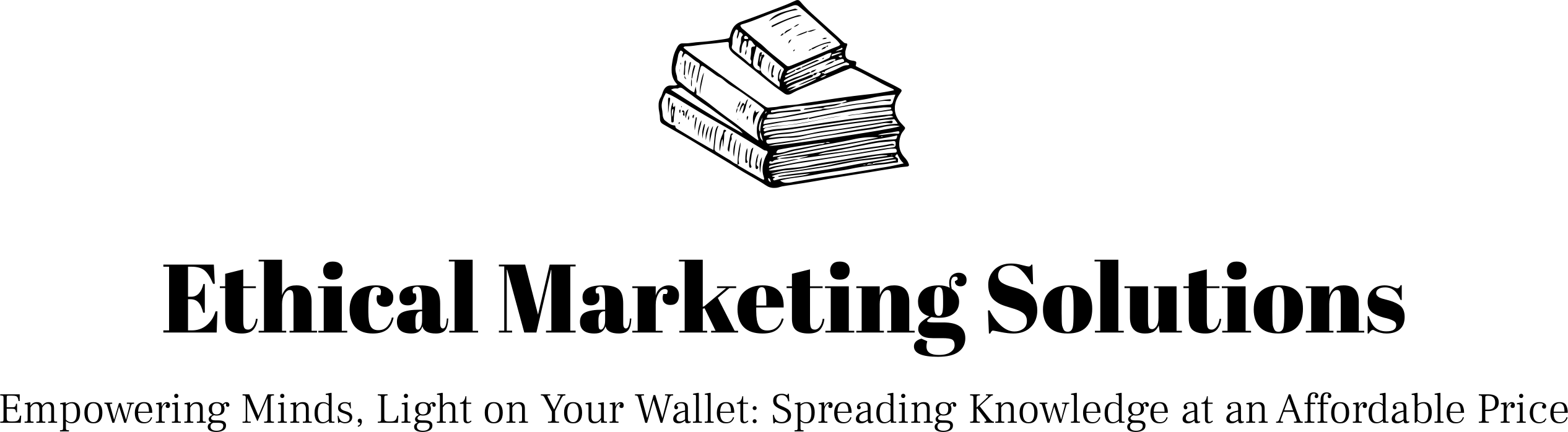I. Introduction
In today’s digital landscape, having a website is not enough. Your website needs to be discoverable and it has to have goos Website Navigation. This is where Search Engine Optimization (SEO) plays a pivotal role. WordPress, being one of the most popular Content Management Systems (CMS), is often the go-to platform for many website owners. SEO is not just about attracting visitors but about attracting the right kind of visitors—those who are genuinely interested in what you have to offer. With WordPress, users have a plethora of tools and plugins at their disposal to optimize their site, making SEO less of a daunting task.
Imagine walking into a library where the books are scattered randomly. Frustrating, isn’t it? The same principle applies to your website. Effective website navigation is akin to a well-organized library—it guides visitors to the information they are seeking, effortlessly. It’s not just about user experience; search engines reward sites that are easy to navigate with higher rankings. Properly structured navigation helps search engines understand the importance of each page, the relationship between different parts of the website, and how to index them for relevant searches.
Why is WordPress synonymous with good SEO practices? It’s designed to be SEO-friendly from the get-go. Its features, such as clean code, fast loading times, and easy integration with various SEO plugins, make it a powerful tool for optimizing your website. But remember, while WordPress sets the stage, it’s up to you, the website owner, to take action. It’s like being handed a paintbrush and canvas—the masterpiece won’t create itself; it requires your effort and strategy.

II. Understanding the Basics of WordPress SEO
A. Definition and Importance of SEO
Search Engine Optimization (SEO) is the practice of enhancing a website to improve its visibility in search engine results. When your WordPress site is optimized for SEO, it is more likely to rank higher in search engine results pages (SERPs), which increases the chances of attracting more visitors to your site. SEO is not just about search engines; it’s also about understanding your audience and delivering content that is both valuable and easily accessible to them.
In today’s digital age, SEO is essential. With millions of websites on the internet, the competition to rank on the first page of search engine results is fierce. For WordPress site owners, SEO is a critical tool that can help your site stand out in this crowded field. It is a cost-effective strategy that, when done right, yields a high return on investment by driving organic, targeted traffic to your site.
SEO is a long-term strategy. Unlike paid advertising, the benefits of SEO are more lasting. Once your WordPress site ranks well for a particular keyword, it can continue to reap the benefits for a long time. However, SEO is not a set-it-and-forget-it solution; it requires ongoing effort. Search engine algorithms are continually changing, and staying updated with these changes is crucial for maintaining high rankings.
B. The Role of Website Navigation in SEO
Website navigation is a critical component of SEO that is often overlooked. It refers to how the pages on your site are organized and interconnected. Effective navigation should allow users to quickly and easily find the information they are looking for, which is not only beneficial for user experience but also for search engine optimization. When search engine bots crawl your site, a clear and logical navigation structure helps them understand and index your content more efficiently.
A well-organized navigation structure can significantly impact your WordPress site’s SEO performance. It helps distribute page authority throughout your site, ensuring that important pages receive more attention from search engines. For instance, pages that are only one or two clicks away from your homepage are generally considered more important than those buried deep within your site. This is where a thoughtful menu design, with organized categories and subcategories, becomes invaluable.
It’s not just about the bots; it’s about your visitors too. Imagine walking into a store with items scattered everywhere and no signs to guide you. You’d likely leave, right? The same principle applies to your WordPress site. If visitors can’t find what they’re looking for due to poor navigation, they may leave and not return. This increases your bounce rate, which search engines may interpret as a signal that your site didn’t meet the needs of the user, potentially affecting your rankings negatively.
To learn more about Search Engine Optimization (SEO), check out our blog post on skyrocketing your WordPress SEO.

III. Keyword Research and Optimization
A. Understanding Your Audience
Understanding your audience is the cornerstone of any successful SEO strategy. Before diving into keyword research, it’s crucial to have a clear picture of who your target audience is, what they’re searching for, and why. By identifying their needs, preferences, and pain points, you can tailor your content to address their specific queries. Remember, SEO isn’t just about driving traffic; it’s about attracting the right traffic. Imagine you’re a shoe retailer. Instead of targeting generic terms like “shoes,” understanding that your audience is primarily interested in “vegan leather boots” can make all the difference.
Engaging with your audience on social media platforms, conducting surveys, and analyzing website analytics can provide invaluable insights into their behavior and preferences. For instance, if you notice a surge in queries about sustainable materials, it might be worth creating content around eco-friendly products. By aligning your content with your audience’s interests, you not only boost your SEO but also foster trust and loyalty.
Lastly, consider the user intent behind each search. Are they looking for information, a solution to a problem, or a specific product? By addressing these intents in your content, you ensure that your audience finds exactly what they’re looking for, leading to higher engagement and conversion rates.
B. Brainstorming Keywords
Brainstorming keywords is akin to mapping the thought processes of your potential visitors. Start by listing down terms related to your niche or industry. Think about the problems your products or services solve and the questions your audience might have. For instance, if you’re in the skincare industry, terms like “acne solutions” or “organic face creams” might be relevant.
Next, expand this list by thinking laterally. What are the broader or related topics your audience might be interested in? Using the skincare example, this could include “diet for clear skin” or “effects of stress on skin.” These related topics can open doors to a wider audience while still being relevant to your core offerings.
Lastly, leverage tools like Google’s “People also ask” feature or even forums and discussion boards. These platforms can offer a goldmine of user-generated content, highlighting the exact terms and phrases your audience uses. By incorporating these organic keywords into your content, you enhance its authenticity and relevance.
C. KWFinder for Long-Tail Keywords
KWFinder, a product of Mangools, is a gem for those diving deep into keyword research. It’s not just about finding keywords; it’s about discovering those long-tail keywords that can be goldmines. These are the specific phrases potential customers type in when they’re on the brink of making a purchase or when voice searching. Imagine the difference between searching for “shoes” and “men’s waterproof hiking boots size 11.”
The beauty of KWFinder lies in its detailed insights. For every keyword, it offers data like search volume, trend, cost-per-click, and competition. Such metrics are invaluable. They help in gauging the potential of a keyword and deciding if it’s worth targeting. But there’s more! Ever wondered what keywords your competitors are ranking for? KWFinder has got you covered. By delving into competitor keyword strategies, you can find gaps in your own content and seize opportunities they’ve missed.
In the vast ocean of SEO, having data-driven insights is like having a compass. It points you in the right direction, ensuring you don’t waste time on keywords that won’t yield results. With KWFinder, you’re not just shooting in the dark; you’re making informed decisions backed by solid data.
D. Implementing Keywords in Content
Once you’ve identified your target keywords, the next step is seamlessly integrating them into your content. Start by including your primary keyword in crucial areas like the title, meta description, and the first 100 words of your content. This signals to search engines the main topic of your content.
However, it’s essential to maintain a natural flow. Keyword stuffing, or cramming your content with keywords unnaturally, can lead to penalties from search engines. Instead, focus on creating high-quality, valuable content that addresses the needs and queries of your audience. The keywords should fit organically, enhancing the readability of your content.
Additionally, consider using synonyms or related terms to avoid repetition and to cater to the various ways users might phrase their queries. For instance, if your primary keyword is “vegan recipes,” incorporating related terms like “plant-based meals” or “dairy-free dishes” can enrich your content and make it more comprehensive.
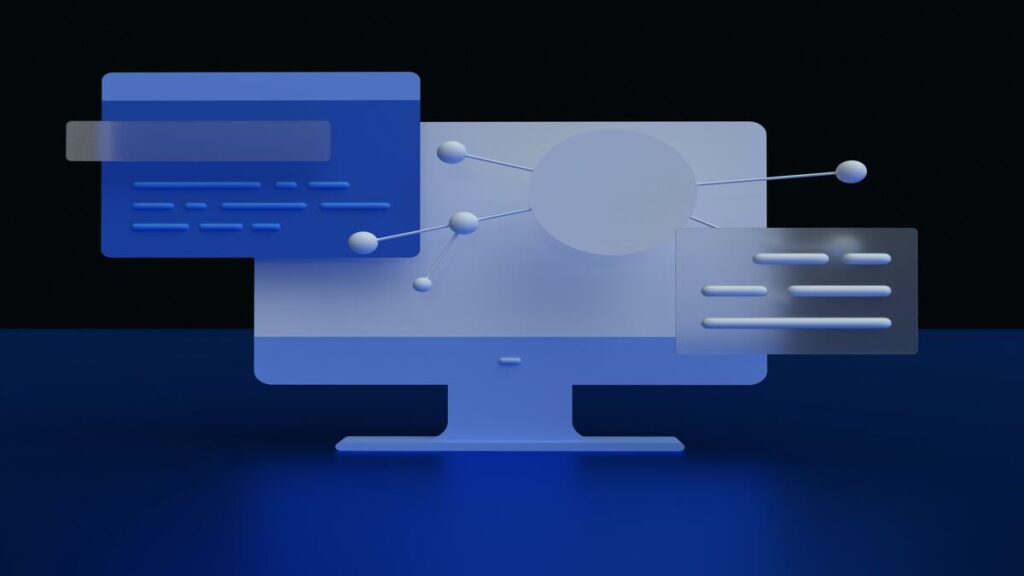
IV. On-Page SEO Strategies
A. Optimizing Meta Tags and Descriptions
Meta tags and descriptions are the unsung heroes of SEO. They provide search engines with concise summaries of your content, which is displayed in search results. A well-crafted meta description acts as an organic ad, enticing users to click through to your site. It’s essential to keep them relevant and engaging. Use your target keywords naturally within the meta description, but avoid keyword stuffing. Remember, you have about 155 characters for your meta description, so make every word count!
Did you know that Google might use your meta description, but it might also generate one from your content? This is why it’s crucial to ensure that your content is also well-optimized. Crafting compelling meta descriptions is an art – it’s about striking a balance between being informative and sparking curiosity.
Here’s a tip: Write your meta descriptions as if you’re introducing a fascinating story. Avoid generic phrases and aim to solve a specific problem or answer a specific question that your target audience might have. How does your post help your reader? Make that clear in your meta description.
B. SEOPress for Title and Heading Optimization
SEOPress is not just another WordPress plugin; it’s your website’s backstage manager. Titles and headings play a pivotal role in SEO, and SEOPress ensures they’re optimized to the hilt. Think of it as having an SEO expert residing right within your WordPress dashboard, guiding every title you craft.
An engaging title can make all the difference. It’s the first thing users see on search results, and it can be the deciding factor between a click to your site or a scroll past it. SEOPress understands this. It allows for the creation of SEO-friendly titles that don’t sacrifice engagement. With its intuitive interface, you can seamlessly insert focus keywords, ensuring your content gets the visibility it deserves in search results.
But SEOPress goes beyond just titles. It’s a holistic solution for all your on-page SEO needs. One of its standout features is its ability to prevent title duplication, a common issue in large websites. It’s like having a vigilant guard, ensuring every page on your site is unique and optimized.
C. Image Optimization and Alt Texts
Images can make or break your website’s performance. They add visual appeal but can slow down your site if not optimized. Enter image optimization: the process of compressing the file size of your images without sacrificing quality. But there’s more to image SEO than just size.
Alt texts, or alternative texts, are used to describe images to search engines and to users who are unable to view them. This is not just an SEO best practice; it’s also a crucial aspect of web accessibility. Imagine you’re telling a friend what’s in the image over a phone call. That’s your alt text.
Here’s a challenge: Go through your latest blog post and check your images. Are they optimized? Do they have descriptive, keyword-rich alt texts? Making this a regular practice can significantly boost your on-page SEO. Remember, every image is an opportunity to signal relevancy to search engines.
To learn more about image optimization, check out our blog post on advanced image optimization techniques.

V. Effective Website Navigation Design
A. Importance of User-Friendly Navigation
User-friendly navigation is the cornerstone of an effective website. It acts as a roadmap for your visitors, guiding them effortlessly through your content. When navigation is intuitive, visitors are more likely to stay longer and engage more deeply with your site. This not only enhances user experience but also signals to search engines that your site is valuable, which can improve your SEO rankings.
Poor navigation, on the other hand, can be a frustrating maze for users. If visitors struggle to find what they’re looking for, they are likely to leave and seek information elsewhere. This increases your site’s bounce rate—a metric that search engines use to assess site quality. A high bounce rate can negatively impact your site’s SEO, pushing it down in search rankings.
Moreover, user-friendly navigation is essential for mobile users, who now make up a significant portion of web traffic. Ensuring that your site is easily navigable on various devices is not just a matter of user convenience; it’s a factor that search engines consider when ranking your site. Have you ever left a site because you couldn’t easily navigate it on your phone?
B. Strategies for Organizing Menus and Submenus
Organizing menus and submenus is akin to sorting a library. Imagine walking into a library where the books are not categorized or labeled. It would be a nightmare, wouldn’t it? Similarly, your website should have a clear and logical structure. Start with broad categories in your main menu and use submenus to break these down into more specific topics. This hierarchical structure is not only user-friendly but also helps search engines understand the context and relationship between different pages.
A ‘flat’ architecture is often best, where each page is only a few clicks away from the homepage. This makes it easy for users to find what they need without getting lost in a labyrinth of subpages. It’s also beneficial for SEO, as search engines can crawl and index your site more efficiently.
Remember the ‘Three-Click Rule’—users should be able to find any information within three clicks from the homepage. It’s a simple, yet effective guideline for creating a user-friendly layout. Are your most important pages easily accessible.
C. Link Whisper for Internal Link Building
Link Whisper is more than just an SEO tool; it’s a game-changer for bloggers and website owners who understand the importance of internal link building. This tool is designed to simplify the process of creating smart, contextually relevant internal links that guide visitors deeper into your site. Think of your website as a maze; without proper signposts, visitors can get lost. Link Whisper acts as those signposts, ensuring that visitors find their way, reducing bounce rates, and increasing page views.
From an SEO standpoint, internal links are like the veins of your website, distributing the much-coveted ‘link juice’ throughout your site. This helps in boosting the authority of various pages. Link Whisper doesn’t just throw random suggestions at you; it uses advanced algorithms to recommend internal links based on the actual content of your posts. It’s as if you have an SEO expert by your side, guiding you every step of the way. And the name? Well, it’s like having someone whispering these expert suggestions in your ear.
But Link Whisper understands that it’s not just about quantity. The quality of internal links is paramount. It ensures you avoid creating excessive or irrelevant links that can confuse both users and search engines. By marrying user experience with SEO strategy, Link Whisper makes internal link building feel less like a chore and more like a strategic game.

VI. Technical SEO for WordPress
A. Importance of Site Speed
In the digital age, patience is a rare commodity. Imagine a user clicking on your website and waiting… and waiting. That user is likely to hit the back button and try another site. Site speed is not just about user experience; it’s a critical SEO factor. Google considers page speed when ranking websites, as faster sites are likely to keep users engaged longer.
Moreover, a slow website can significantly impact your conversion rates. According to studies, a 1-second delay in page load time can result in a 7% reduction in conversions. That’s a substantial loss for any business, especially when you’re working hard to drive traffic to your site.
So, how fast is fast enough? Aim for a load time of 2 seconds or less. It’s a challenging but achievable goal that can set you apart from competitors. Are you up for the challenge?
B. WP Rocket for Speed Optimization
In the vast universe of WordPress plugins, WP Rocket shines bright like a star. Why, you ask? Because it’s not just any plugin; it’s your website’s ticket to faster loading times. Imagine a tool so powerful that it can significantly boost your site’s speed without you having to be a rocket scientist to figure it out. That’s WP Rocket for you.
With features like cache preloading, gzip compression, and images on request, WP Rocket ensures that your website’s visitors don’t have to wait an eternity for pages to load. Images on request, for instance, means that images only load when a user scrolls to them, ensuring faster initial page loads. But the magic doesn’t stop there. WP Rocket is also incredibly user-friendly. Whether you’re a WordPress newbie or a seasoned pro, with just a few clicks, you can configure advanced options without diving into lines of code.
Why is website speed so crucial, though? Apart from providing a better user experience, faster websites are favored by search engines, meaning they rank higher in search results. So, not only does your site become more user-friendly, but it also gains more visibility.
C. Mobile Responsiveness and SEO
In today’s mobile-first world, a website that isn’t mobile-friendly is like a shop with its doors half closed. Google has been using mobile-friendliness as a ranking factor since 2015, and with good reason. More than half of all web traffic comes from mobile devices.
A mobile-responsive design isn’t just about shrinking your site to fit on a smaller screen. It’s about reimagining the user experience for those on mobile devices. Think big, easy-to-tap buttons, readable fonts, and images that don’t slow down load times.
So, ask yourself: when was the last time you checked your site on a smartphone? Is the experience smooth and user-friendly, or is it time for a mobile makeover?
to learn more about mobile SEO, check out our guest post on powerful mobile SEO techniques.
D. Implementing and Managing XML Sitemaps
Think of an XML sitemap as your website’s resume—it’s a file that lists all the important pages of your site, helping Google to understand its structure. This is especially crucial for SEO, as it allows search engines to crawl and index your site more efficiently.
Managing your XML sitemap is not a set-it-and-forget-it task. As you add new content or make changes to your site, your sitemap should be updated accordingly. Thankfully, many SEO plugins for WordPress, such as Yoast SEO, can automatically generate and update your sitemap for you.
Are you keeping your sitemap up to date? It’s a small task that can make a big difference in how search engines view your site.

VII. Monitoring and Analyzing Performance
A. Importance of Regular SEO Audits
Imagine you’re the proud owner of a classic car, say a 1965 VW beetle in pearl white. You’ve poured hours into maintaining it, but there are times when it suddenly breaks down. To find out what’s wrong, you’d need to inspect its engine, much like diagnosing a car’s issue. Similarly, SEO audits are the diagnostic tools for your website. They play a pivotal role in determining how your website is performing. Without an audit, it’s nearly impossible to uncover everything affecting your site’s performance. Just as you wouldn’t know what’s wrong with your car without a thorough check, you can’t pinpoint website issues without an SEO audit.
SEO audits are essential for several reasons. Firstly, they help identify SEO weaknesses. While some elements, like meta descriptions, can be easily checked for optimization, modern SEO has evolved into a more complex field. Google now evaluates your site on various levels, including technical performance and content quality. Regular audits ensure you’re updated with the latest algorithm changes and can adapt accordingly.
Moreover, SEO audits provide measurability. Whether you’re using an SEO service or managing SEO in-house, you need to gauge the effectiveness of your efforts. An initial audit sets the baseline, allowing you to measure progress and improvements. Without this starting point, determining the impact of your SEO strategies becomes challenging.
B. MonsterInsights for Analytics Integration
Have you ever felt overwhelmed by the vast amount of data available about your website’s performance? Enter MonsterInsights, the detective of the WordPress analytics world. This tool doesn’t just gather data; it deciphers it, making it comprehensible even for those who aren’t tech-savvy.
MonsterInsights prides itself on being the best Google Analytics Plugin for WordPress. It’s trusted by millions, and for a good reason. With its user-friendly interface, you can easily navigate through real-time stats, understanding where your traffic is coming from and which content resonates most with your audience. But wait, there’s more! If you’re an online store owner, MonsterInsights has a special treat for you. With its eCommerce tracking feature, you can keep tabs on your sales, conversions, and even identify which products are the hot sellers. No more juggling between platforms; with its seamless integration with Google Analytics, everything you need is right under one roof.
But why stop there? MonsterInsights also offers features like page-level analytics, affiliate & link tracking, and even video engagement tracking. Ever wondered which videos on your site are the most popular? MonsterInsights has got you covered. And for those concerned about privacy regulations, rest assured, MonsterInsights ensures Google Analytics compliance with GDPR.
C. Adjusting Strategies Based on Data
In the ever-evolving world of digital marketing, staying static is not an option. Imagine sailing a ship without adjusting to the changing winds and currents. You’d likely end up off course. Similarly, in SEO, if you’re not adjusting your strategies based on data, you’re sailing blind.
Data-driven adjustments are crucial for several reasons. Firstly, they allow you to identify what’s working and what’s not. By analyzing data, you can pinpoint strategies that yield results and those that don’t. This not only saves time but also resources. Instead of pouring efforts into ineffective strategies, you can redirect them to areas that matter.
Moreover, adjusting based on data ensures you’re always ahead of the curve. The digital landscape is constantly changing. What worked a year ago might not work today. By continually analyzing and adjusting, you ensure your strategies are always in line with the latest trends and algorithms.
Lastly, data-driven adjustments foster a culture of continuous improvement. Instead of resting on your laurels, you’re constantly striving for better. Whether it’s tweaking your keywords, optimizing your content, or revamping your website design, every adjustment is a step towards perfection.

VIII. Conclusion
Mastering WordPress SEO in today’s dynamic digital environment is not a luxury but a necessity. This guide has been your compass, navigating you through the nuances of WordPress SEO. From the foundational principles to the intricate details of on-page strategies and technicalities, we’ve covered it all. We’ve also emphasized the significance of user-centric navigation and the power of regular SEO audits. Tools like MonsterInsights have been highlighted, showcasing their potential in integrating analytics seamlessly.
Speaking of guides, if you’re keen on exploring the realm of affiliate marketing, our eBook “How To: Affiliate Marketing (2nd Ed.)” is your beacon. Dive deep into its 255 pages, designed to simplify the complex world of affiliate marketing. From understanding the basics to mastering advanced strategies, it’s all there. And at just $9.99, it’s a steal! The digital domain is ever-evolving, and affiliate marketing trends are no exception. But with the right guide, you’re not just keeping pace; you’re leading the way. So, whether you’re looking for a side gig or a full-time venture, this eBook is your golden ticket to the vast opportunities in affiliate marketing.
In the end, remember that the digital landscape is vast and ever-changing. But with the right tools, strategies, and a touch of perseverance, success is not just a possibility; it’s a guarantee. So, gear up, implement what you’ve learned, and watch your digital presence soar!
IX. Affiliate Disclosure
I truly appreciate your trust in my advice. Some links you’ll see in my posts are affiliate links, but rest assured. My focus is helping you, and I partner only with companies I genuinely believe in and whose tools and resources will truly benefit you. So, if you decide to purchase through my links, I might earn a small commission—at no extra cost. This support helps me continue researching, writing, and sharing more helpful content. Thank you for your understanding and support!
X. References
- Arriola, Benj. “Website Navigation: 7 Essential Best Practices For Users And SEO.” Search Engine Journal, 26 Dec. 2019, https://www.searchenginejournal.com/technical-seo/website-navigation/.
- “The Beginners Guide To An Agile SEO Approach” Linchpin SEO, 31 July 2022, https://linchpinseo.com/agile-seo/.
- “Influencing your title links in search results.” Google Developers, https://developers.google.com/search/docs/appearance/title-link?hl=en&visit_id=638280806336777599-810925953&rd=1.
- “Keyword Research: The Definitive Guide (2022).” Backlinko, https://backlinko.com/keyword-research.
- “Keyword Research: Understand what your audience wants to find.” Moz, https://moz.com/beginners-guide-to-seo/keyword-research.
- Kis-Herczegh, Petra. “How to Create an SEO- Friendly Website Navigation: Considerations, Navigation Types, and Pro Tips.” Botify, 12 Dec. 2020, https://www.botify.com/blog/how-to-create-an-seo-friendly-website-navigation-considerations-navigation-types-and-pro-tips.
- Lees, Amy. “The Perfect SEO Website Menu.” Yoast, 24 March 2022, https://yoast.com/seo-website-menu/.
- Miles, Sarah. “Why an SEO Audit is Important” WooRank, 9 May 2022, https://www.woorank.com/en/blog/seo-audit-important.”Mobile site and mobile-first indexing best practices.” Google Developers, https://developers.google.com/search/docs/crawling-indexing/mobile/mobile-sites-mobile-first-indexing.