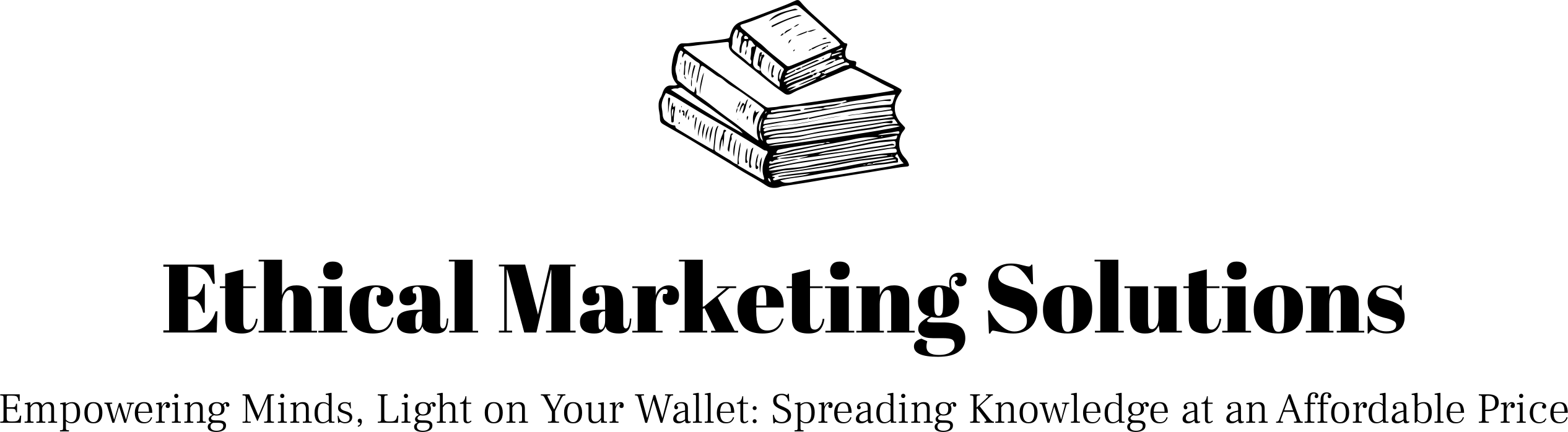I. Introduction
Welcome to the enthralling realm of digital marketing! In this vast universe, every pixel and word on your website plays a pivotal role. Amidst the myriad of strategies, there’s one element that often slips under the radar: image optimization for SEO. Sure, a captivating image can elevate the appeal of a webpage, but its role extends beyond aesthetics. Optimized images can significantly amplify your website’s visibility on search engines.
How, you wonder? Despite their advanced algorithms, search engines can’t perceive images like we do. They rely on specific markers to decipher an image’s content. By fine-tuning these markers, we can guide search engines to better understand our images, thereby boosting our website’s SEO. But the perks of image optimization don’t stop at SEO. It also enhances user experience and website performance, both crucial for online success.
Think about it: a slow-loading website can deter users, leading to increased bounce rates. And what’s a common culprit? Unoptimized images. When images are streamlined, they load swiftly, ensuring a seamless user experience and positively influencing SEO. Moreover, well-optimized visuals make content more accessible and engaging, encouraging users to linger on your site. This prolonged engagement further elevates your SEO. Ready to dive deep into image optimization and supercharge your WordPress SEO? Let’s embark on this enlightening journey, armed with expert tips and strategies!

II. Why Image Optimization Matters for SEO
A. Effects of Image Optimization on Search Engine Rankings
mage optimization is like a secret sauce in the SEO world. It’s not just about making your website pretty; it’s about boosting your search engine rankings. When you optimize your images, you’re essentially giving search engines a helping hand in understanding what your content is all about. This, in turn, can lead to better rankings. But how does it work?
First, let’s talk about page load speed. Did you know that large, unoptimized images can be a drag on your website’s speed? According to Merkle, poor SEO due to unoptimized images can lead to a loss in organic traffic and difficulty in gaining links. When you reduce the file size without compromising quality, your site becomes faster, and search engines love that. Plus, faster websites are like candy to visitors; they can’t get enough.
Additionally, adding relevant metadata like alt tags and file names to your images can be a game-changer. It’s like whispering sweet nothings into a search engine’s ear. You’re giving them context about your content, which can help your site appear in image search results. This means more traffic and potentially higher rankings. So, don’t underestimate the power of an optimized image; it’s an SEO superhero in disguise.
To learn more about Search Engine Optimization, check out our blog post on skyrocketing your WordPress SEO.
B. Enhancing User Experience with Optimized Images
Now, let’s dive into the user experience. Imagine you’re a visitor on a website, and the images take forever to load, or they’re blurry. Frustrating, right? Well, your visitors think so too. Optimizing your images can make your site more responsive and user-friendly. This can lead to lower bounce rates and higher dwell times, which search engines might take as a sign of a high-quality website.
High-quality images can also make your content more engaging. It’s like adding a dash of spice to a dish; it just makes everything better. Your visitors are more likely to stick around if your content is visually appealing. And guess what? Search engines take notice. They’re like proud parents watching their children succeed.
But it’s not just about making things pretty. It’s also about accessibility. Adding alt text to your images ensures that those who can’t see them still get the message. This not only enhances the user experience for people with disabilities but can also give you brownie points with search engines.
C. The Connection Between Website Speed and SEO
Let’s get real for a second. Website speed is like the holy grail of SEO. Search engines are all about providing the best experience for their users, and a fast-loading website is a big part of that. When your site loads quickly, users are more likely to stay and interact with your content. This sends positive signals to search engines, which can lead to better rankings.
But what does image optimization have to do with website speed? Well, a lot, actually. Images often make up a large chunk of a website’s data. By compressing images and choosing the right format, you can significantly reduce the amount of data your site needs to load. This can make your site faster than a cheetah running downhill.
And let’s not forget about mobile users. More people are browsing the web on mobile devices than ever before. Optimizing your images ensures that they load quickly and correctly on all devices. This can lead to a better mobile experience, which is something search engines are paying close attention to.

III. Image Selection and Optimization for SEO
A. Choosing the Right Image File Formats
Let’s talk about image file formats: JPEG, PNG, or GIF. This might seem minor, but your choice can significantly impact how your images appear and how quickly your page loads.
JPEGs are your go-to for photographs or detailed images with lots of colors. They maintain pretty good quality even with high compression. But watch out! Push that compression too far, and you might end up with a pixelated mess. PNGs, on the other hand, are the lossless format superstars. Perfect for images with sharp lines or transparency, like logos or text, but remember, their high quality comes with larger file sizes, leading to slower page load times.
GIFs? Well, they’re perfect for tiny, simple graphics and animations. Not so much for detailed or high-res images, though.
Choosing the correct format is like picking the right tool for the job. But always remember, it’s not just about the image itself. Finding a balance between quality and site performance would be best. After all, nobody likes a slow site. So, before you hit that upload button, please consider it. Your website’s SEO will thank you for it!
B. Compressing Images for Faster Load Times
When optimizing your WordPress site for speed, compressing images is a must. Imagine fitting a bulky suitcase into an overhead bin; it won’t work unless you make it more compact. Similarly, large image files can slow down your website, which is not ideal for user experience or SEO.
Enter WP Rocket, a stellar WordPress plugin that compresses your images without sacrificing quality. It’s like having a personal assistant that expertly packs your suitcase, making everything fit perfectly. WP Rocket ensures your images are optimized for faster load times, which is crucial for keeping visitors on your site. Plus, it’s user-friendly; even if you’re not a tech wizard, you can set it up in minutes. Isn’t that nifty?
However, a word of caution: over-compression can degrade image quality. It’s like over-seasoning a dish; too much, and you’ve ruined it. Striking the right balance is key. With WP Rocket, you have the power to make your site lightning fast while ensuring your images remain crisp and beautiful. So, go ahead, and give WP Rocket a whirl, but remember to keep an eye on the quality.
C. Adding Informative Alt Text for Accessibility and SEO
Picture this: you’ve got a visually stunning image that you know will captivate your audience. You upload it to your site, feeling a little giddy about the impact it will have. But then you remember—not everyone can see your masterpiece. That’s where alt text comes into play. This handy little description gives those who can’t see your image a chance to understand its content. But alt text is not just a tool for accessibility; it’s also a secret weapon for SEO. Search engines aren’t particularly good at ‘seeing’ images; they’re text enthusiasts. So, when you add meaningful alt text to them, you’re giving search engines a clearer understanding of your content, potentially boosting your visibility in search results.
Writing compelling alt text can seem daunting, but don’t worry; we’ve got some tips to help you nail it. Think of it like describing a photo over a phone call. You’d naturally want to give enough detail to paint a vivid picture in the listener’s mind, right? That’s precisely what your alt text should do. But remember, while it’s good to incorporate relevant keywords for SEO, don’t stuff them in unnaturally. You’re writing for humans and search engines, not just the latter. And lastly, try to keep it under 125 characters. That’s about as much as most screen readers will read out, and let’s be honest, nobody wants to listen to a novel about a single image. So, go on, give alt text a go. It’s a small step for you but a giant leap for your website’s accessibility and SEO.
Alt text is essential for accessibility, especially for visually impaired users who rely on screen readers to browse the web. It describes the appearance or function of an image on a page. Moreover, it’s a crucial element of SEO. When search engines crawl your site, they can’t ‘see’ them. Alt text helps them understand what the image is about, which can improve your visibility in image search results. So, the next time you upload an image, take a moment to add alt text. It’s a simple action that can make a world of difference for your audience and your SEO.
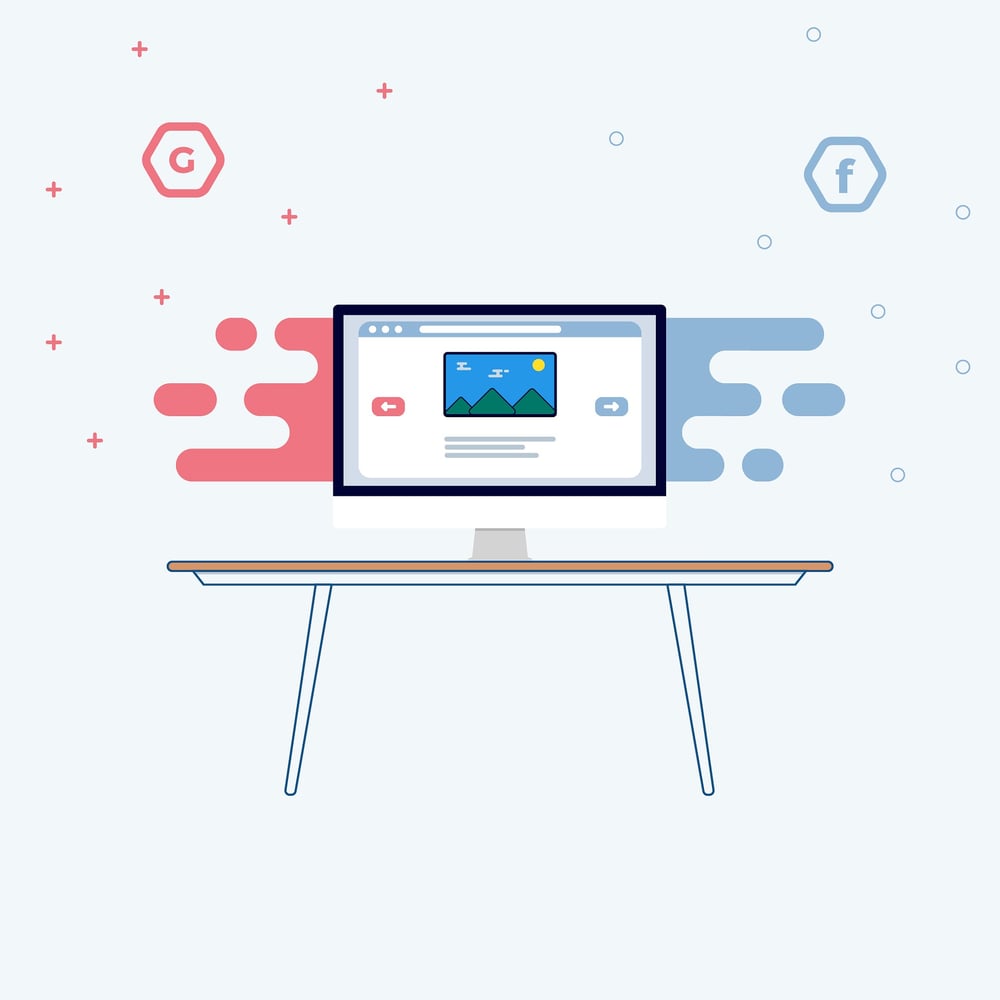
IV. Advanced Image Optimization Techniques for SEO
A. Creating an Image Sitemap for Better Indexing
Creating an image sitemap is an advanced SEO strategy that can significantly improve your website’s visibility on search engines. A sitemap is a roadmap for your website that guides search engines to all your important pages. An image sitemap provides search engines with more information about the images on your website.
This can be particularly useful for websites that rely heavily on images, such as photography blogs or e-commerce sites. With an image sitemap, search engines can discover your images more efficiently, enhancing your chances of ranking in image search results. Moreover, image sitemaps can also help search engines understand the context of your images, further improving your SEO.
Several plugins can help you create an image sitemap for your WordPress site, such as Google XML Sitemaps and Yoast SEO. These plugins automatically generate an up-to-date sitemap every time you add a new image to your site, ensuring that your sitemap is always current.
B. Implementing Lazy Loading to Boost Site Performance
Ever heard of the phrase “better late than never?” When loading images on your website, it’s more like “better late than all at once!” This is the crux of a technique called lazy loading. It’s like having a well-trained butler who only serves you what you need, exactly when you need it. As users scroll down your page, lazy loading ensures that images only load as they appear. This way, your website isn’t wasting time loading all of them at once, which can slow things down and make users impatient. Instead, it focuses on what the user needs to see right away, making your site load faster and feel more responsive.
Now, let’s look at how this works. Imagine you’re at a buffet. Instead of piling all the food on your plate at once (which would be overwhelming and heavy), you take a little at a time, returning for more as needed. That’s essentially what lazy loading does for your website’s images. It serves up the images that users can see and waits to load the rest until they scroll further down the page.
And the cherry on top? Lazy loading can help you save on bandwidth. Since you’re only loading images as needed, you’re not using up unnecessary data. This can be a real boon for your users, especially those on limited data plans, and it can also save you some coin on hosting costs. So, not only does lazy loading make your website faster and more user-friendly, but it’s also a win-win situation for everyone’s data budgets! In our next section, we’ll dive into mobile optimization and responsive images, so stick around to boost your SEO game even further!
C. Using Responsive Images for Improved Mobile Experience
In this mobile-centric era, having a mobile-friendly website isn’t just a bonus—it’s a necessity. If your website isn’t catering to mobile users, you’re missing out on a massive chunk of potential traffic. So, how do we ensure our website looks great on all devices, be it a 27-inch desktop monitor or a 5-inch smartphone screen? The answer lies in responsive images. These images act like a chameleon, adapting to fit whatever screen size they’re viewed on. They ensure that your website offers a seamless user experience, regardless of the device. And as a bonus, search engines like Google are fond of mobile-friendly websites, often prioritizing them in search results.
You might think, “Okay, responsive images sound cool, but how do I implement them?” Well, there are a couple of ways to go about it. One way is using CSS magic to automatically scale your images based on the user’s screen width. It’s like having a personal tailor for your images, ensuring they always fit perfectly.
If coding isn’t your thing, don’t worry. There’s another way! You can use a WordPress plugin, like WP Smush or ShortPixel Image Optimizer, to do the heavy lifting. These plugins automatically create responsive versions of your images, ensuring they always look their best, regardless of screen size.
To learn more about optimizing your website for mobile devices, check out our guest post on mastering mobile SEO.
D. Optimizing Image Metadata for Better SEO
Let’s talk about the unsung hero of image SEO – image metadata. Imagine metadata as a name tag for your images, providing search engines with more information about your image content. This helps them better understand and index your pictures, enhancing your visibility in search results. Metadata elements like the file name, alt text, title, and caption boost your SEO game and improve the user experience by providing valuable context.
But wait, what exactly is image metadata? It’s the invisible data attached to an image file that provides information about it. This can include the creation date, location, instructions for use, keywords, copyright information, or anything else that may pertain to the file. Optimizing metadata might sound technical, but it’s just about following a few best practices. Start with using descriptive file names that accurately reflect your image content. Think of it as a brief introduction of your image to the search engines. Then there’s the alt text, like a summary of your image for visually impaired users and search engines. Make it concise and descriptive, and sprinkle in relevant keywords. Don’t forget about the title and caption, either! They’re like the icing on the cake, adding extra context and possibly boosting user engagement.
Now, let’s talk about the elephant in the room – page speed. Did you know that metadata accounts for an average of 16% of an image file’s size? While that might not seem like much, it can add up, especially if your page has hundreds of them. This can slow down your page speed, which is a crucial factor for SEO. So, what’s the solution? Well, if you don’t need all the metadata, consider removing some of it to keep your page speed zippy. But remember, don’t sacrifice valuable information that could boost your SEO. It’s all about finding the right balance. So, roll up your sleeves and dive into the world of image metadata. Your SEO will thank you!

V. Image Optimization Tools and Services for SEO
A. Using CDNs for Faster Image Delivery
Let’s dive into another excellent way to speed up your image delivery – using a Content Delivery Network, or CDN, as it’s commonly known. Think of a CDN as a global network of fast-track delivery routes that ensure your images reach your users as quickly as possible, no matter where they are. By using a CDN, you essentially store copies of your images in various locations worldwide. So, when a user visits your site, the images are delivered from the nearest location, ensuring speedy delivery and a smooth user experience. This speed boost can work wonders for your SEO rankings, especially if your site has many high-quality images or visitors worldwide.
But how does a CDN work? Imagine you have an e-commerce store hosted on a server in New York. When someone from Europe visits your site, they have to download your entire website from New York. This results in latency due to the distance the data has to travel. With a CDN, a request is made to New York for the initial HTML document, and then the images, JavaScript, CSS, etc., are served from the closest CDN server, which could be in London. This dramatically decreases latency and minimizes packet loss, which in turn speeds up the delivery of your content. CDNs are like the express lanes on the information highway, ensuring that your content gets where it needs to go as quickly as possible.
Now, selecting the correct CDN service for your needs is like choosing the right pair of shoes – it depends on your specific needs and resources. There’s a whole array of CDN services, each with its features. Some big names include Cloudflare, Amazon CloudFront, and Akamai, known for their robust image optimization capabilities. But don’t just jump on the bandwagon! Consider factors like cost, how well it integrates with your current systems, where its servers are located, and the quality of customer support. Remember, the goal is to enhance your users’ experience and boost your SEO, so choose wisely!
B. Reducing the Number of Images on Your Site
Let’s face it, we all love visuals. But, just like too much whipped cream can ruin a perfect slice of pie, too many images can bog down your website. According to HTTP Archive, images make up, on average, 21% of a total webpage’s weight. That’s a hefty chunk! So, what’s the big deal? Well, excessive images can slow down your site, and we all know that speed is king in the online world. Imagine your website as a marathon runner. Too many images are like strapping a backpack full of rocks to the runner. Not ideal for winning the race, right? And in the case of websites, this race is for higher search engine rankings.
But don’t despair! Reducing the number of images doesn’t mean your site has to be bland. Think of it as decluttering. Keep the images that add real value and get rid of the rest. Focus on quality over quantity. Use images that are relevant, high-quality, and optimized for the web. This means choosing the right format and compressing them. For instance, PNG often offers better quality, while JPEG might be more suitable if you need to keep file sizes small.
Now, I know what you’re thinking. “But my images are essential!” Of course, they are! But let’s be smart about it. Use CSS sprites to combine multiple images into one. This reduces the number of server requests, which can speed up your site. Also, consider lazy loading, which means only loading images as they’re needed. This can significantly improve page load times, especially for pages with a lot of images. Remember, a streamlined, fast-loading site is more likely to keep visitors around, and that’s what we want!

VI. Measuring the Impact of Image Optimization on Your SEO
A. Using MonsterInsights for WordPress SEO Analytics
MonsterInsights is like the Swiss Army knife of WordPress plugins. It integrates seamlessly with Google Analytics, giving you a bird’s eye view of your website’s performance from your WordPress dashboard. Want to know how your image optimization efforts are paying off? MonsterInsights has got your back.
What’s more, MonsterInsights offers real-time stats. This means you can see the immediate impact of any changes you make to your site, such as compressing images or implementing a CDN. It’s like having a personal trainer who gives instant performance feedback.
MonsterInsights is not just about numbers; it’s about understanding what those numbers mean for your website. Its user-friendly interface lets you easily interpret data and make informed decisions to boost your site’s performance. So, why not take MonsterInsights for a spin and see how it can elevate your WordPress SEO game?
B. Analyzing and Interpreting Data for Better Image Optimization Strategies
Alright, you’ve optimized your images. High five! But wait, how do you know if it’s working? It’s time to put on your detective hat and dive into the data. Tools like Google Analytics can be invaluable here. You’ll want to keep an eye on metrics like page load times, bounce rates, and conversion rates, both before and after making changes.
But data is just numbers unless you know what to do with it. It’s like having a map but not knowing how to read it. So, let’s break it down. Are your page load times faster? Great! But if not, maybe there’s more work to be done. Are people staying on your site longer? Awesome! That could mean they’re engaging more with your content thanks to your optimized images.
Don’t be afraid to experiment. Try different formats, compression levels, and loading strategies. Monitor how these changes affect your site’s performance and user experience. The goal is to find the sweet spot where your site is fast, but your images are still high-quality and engaging.

VII. Conclusion
Today, we’ve navigated the intricate landscape of image optimization for SEO, unveiling its vast potential and mastering its nuances. We’ve discovered that optimized images not only bolster your website’s SEO but also significantly uplift user experience and website performance. The path to a perfectly optimized site is ongoing, but the rewards? They’re bountiful and absolutely worth the dedication.
However, our exploration doesn’t conclude here. As you commence your image optimization journey, you’ll witness its transformative impact firsthand. You’ll experience enhanced website performance, heightened user engagement, and a notable SEO boost. So, here’s to your imminent SEO triumphs and a future where your optimized website radiates like never before!
Lastly, if you’re eager to broaden your horizons, our eBook “How To: Affiliate Marketing (2nd Ed.)” is a treasure trove of insights. Priced at just $9.99, it offers a 255-page guide to mastering the art of affiliate marketing. Dive deep into this dynamic world, from selecting the ideal niche to crafting resonant content. With over 80% of brands leveraging affiliate marketing and its contribution to 15-30% of sales for many advertisers, the potential is undeniable. So, seize this opportunity, harness the power of affiliate marketing, and share your success stories with us. Together, we’ll continue to thrive in the exhilarating domain of affiliate marketing.
VIII. Affiliate Disclosure
I truly appreciate your trust in my advice. Some links you’ll see in my posts are affiliate links, but rest assured. My focus is helping you, and I partner only with companies I genuinely believe in and whose tools and resources will truly benefit you. So, if you decide to purchase through my links, I might earn a small commission—at no extra cost. This support helps me continue researching, writing, and sharing more helpful content. Thank you for your understanding and support!
IX. References
- “Alt Text: Why It’s Important For Accessibility & SEO.” Moz, https://moz.com/learn/seo/alt-text.
- “How to Get CDNs to Play Nice with SEO.” Moz, https://moz.com/blog/how-to-get-cdns-to-play-nice-with-seo.
- “How Does Image Metadata Affect SEO?” Top Of The List, https://topofthelist.net/image-metadata-and-seo/.
- “Image SEO: Optimizing images for search engines.” Yoast, https://yoast.com/image-seo/.
- Merkle. “Image SEO – Importance and Necessity.” Merkle, https://www.merkle.com/in/blog/image-seo-importance-and-necessity.
- “Why Image Alt Text is Important for SEO.” Innovation Visual, https://www.innovationvisual.com/knowledge/why-image-alt-text-is-important-for-seo.
- “What is an Image CDN – The Complete Guide.” ImageKit, https://imagekit.io/blog/what-is-image-cdn-guide/.